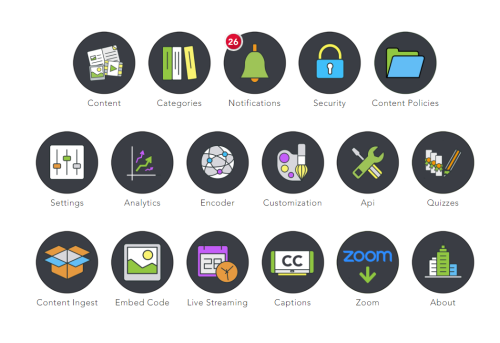Administration
If you are a MEDIAL administrator, you can configure the library settings and features by clicking the sliders icon in the top menu bar after you have logged in.
![]()
Within any of the menus, you can access the main menu again by clicking the sliders icon.
Administration Topics
|
Search for and manage uploaded content. |
|
|
Create the categories where users upload content. |
|
|
Review flagged content and comments as well as check disk space. |
|
|
Control user access to the media library. |
|
|
Modify the basic settings for MEDIAL. |
|
| Content Policies | Create retention policies to manage content in MEDIAL and perform bulk archive and delete actions. |
|
Analytics |
View graphs of site use. |
|
Adjust the encoding settings for the uploaded media. |
|
|
Modify the look and operation of MEDIAL. |
|
|
Set IP addresses for tools that integrate with MEDIAL. |
|
| Quizzes | Create and manage video quizzes |
|
Enable bulk media loading and set up Camtasia integration. |
|
|
Change the code used to embed media in other products and sites. |
|
|
Set up channels for live broadcasts |
|
| Captions | Closed Captions Settings |
| Zoom | Configure and manage Zoom integration |
|
Resolve issues with live stream playback. |
Navigation Elements
Use the following elements to navigate the administration site.
Within any of the menus, you can access the main menu by clicking the green menu button.
![]()